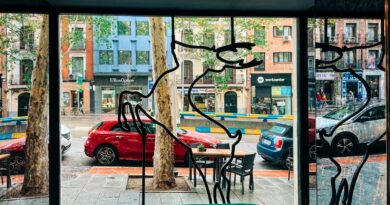United’s app just got even more useful for iPhone users – The Points Guy
Tracking your flight is much easier if you’re flying with United Airlines and using an iPhone.
The Chicago-based carrier became the first U.S. airline to enable Live Activities on its iPhone app on Monday. Live Activities is a feature that lives on your lock screen and is essentially an up-to-date notification that keeps you informed of what’s going on (without needing to open a separate app).
Want more airline-specific news? Sign up for TPG’s free biweekly Aviation newsletter.
In United’s implementation, travelers can see an up-to-the-second flight status tracker on their home screen. Before boarding begins, you’ll see a countdown until boarding time, along with your confirmation code, flight status and departure gate.
Once boarding commences, the live activity will display a countdown until departure time. It’ll also show your seat number. Once the flight departs, the notification will switch to a live flight tracker.
Throughout your journey, clicking this notification will open your boarding pass within the United app. When it’s time to land, the notification will update with your arrival gate and baggage carousel number.
Those with the top-of-the-line iPhone 14 Pro or iPhone 14 Pro Max will even enjoy unfettered access to their flight status thanks to the phone’s Dynamic Island, which appears when the phone is unlocked.
Regardless of which app is in the foreground, you’ll always see the countdown to your flight departure and your seat number in the Dynamic Island. Clicking the top of the screen will also open the United app for easy access to your boarding pass.
United says that travelers check their mobile boarding pass and flight status nearly 800,000 times daily, so this neat new feature should make it even easier and faster to receive timely updates and find important flight details.
Sign up for our daily newsletter
Live Activities is a feature that debuted in iOS 16.1, which was released in October. Since then, we’ve seen a few travel companies, including Uber and Lyft, build customized Live Activities into their apps. However, this is the first time an airline has added something similar.
To take advantage of United’s new notification feature, be sure your iPhone is running iOS 16.1 or later. Remember to update the United app via the Apple App Store as well.
United’s mobile application is arguably the most robust of all the U.S. airlines. It’s packed with features and lets you manage your entire travel journey without picking up the phone or speaking with a phone or airport representative. You can even drop your checked bags and skip the line at the airport with Bag Drop Shortcut, all accessible through the mobile app.
It’s great to see United implementing Apple’s Live Activities, even if the move comes nearly nine months after the feature debuted. When Apple announced iOS 16 last June, Live Activities was one of the top travel-focused improvements.
Though many first-party apps were updated with Live Activities support at the outset, third-party developers haven’t been as quick to implement this functionality. Now that United has built this support, hopefully, other airlines will follow.
Until then, all eyes turn back to Apple, as the tech giant is expected to unveil its next generation of mobile software in less than two weeks at its annual Worldwide Developers Conference.
Hopefully, more travel-focused upgrades are on the way.